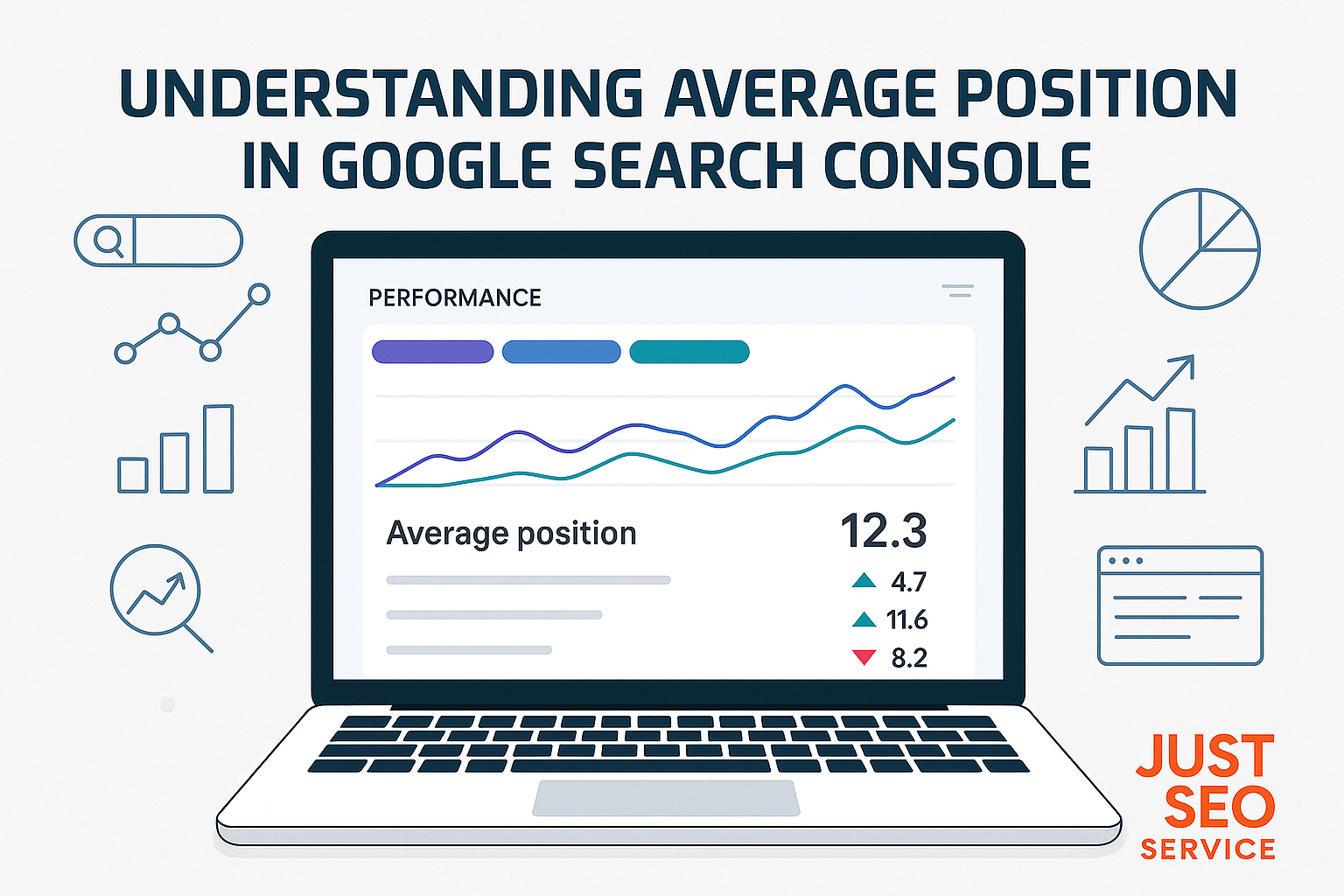Understanding Average Position in Google Search Console
Google Search Console (GSC) is a treasure trove of data for anyone serious about improving their
website’s visibility. One of the key metrics inside GSC is “Average Position.” But what does it mean, and more importantly, how do you determine what a “good” average position is?
This blog will break down the concept of average position in GSC, explain its significance in SEO, and give you actionable tips on how to interpret and improve it.
What is Average Position in Google Search Console?
The average position in Google Search Console is the average ranking of a page or keyword across all searches where it appears. Each time your website appears in search engine results, Google assigns it a rank based on its position for that query. GSC calculates the average by summing these positions and dividing by the total number of impressions.
- Example: If your website ranks #3 for one search query and #7 for another, its average position would be (3 + 7) ÷ 2 = 5.
Keep in mind:
- Google doesn’t differentiate between types of results. Whether your webpage is listed as an organic result, featured snippet, or video result, it’s considered when calculating the average position.
- Your position fluctuates depending on user location, device (mobile vs. desktop), and search personalization.
Why Average Position Matters for SEO
Tracking your average position helps you understand how visible your content is in search results. Here’s why this metric is significant:
1. Measures Visibility
Higher average positions (closer to Position 1) mean more visibility. Content ranking on the first page of Google gets the lion’s share of clicks, with Position 1 capturing as much as 27.6% of all clicks for a specific query.
2. Insight into Keyword Performance
Average position helps you identify which keywords your site ranks for and where improvements are needed. For example, a keyword with an average position of 10 indicates you’re barely making it onto Page 1 but could boost performance by optimizing the content.
3. Evaluates SEO Progress
Tracking changes in average position over time allows you to measure whether your SEO strategy is working. A steadily improving average position suggests your efforts are paying off.
4. Helps You Set Content Priorities
Average position data can pinpoint which pages need a quick refresh or optimization for better rankings.
What is Considered a Good Average Position?
What makes a “good” average position depends on your goals and competition. However, here’s a general benchmark to guide you:
- 1–3: Excellent. Your page is dominating search results for that query.
- 4–10: Good. Your content is visible on the first page but could attract more clicks with optimization.
- 11–20: Fair. Your page ranks within the second page, but it needs work to attract significant traffic.
- 21 and beyond: Poor. Improvements are necessary to make your content competitive.
The “best” average position varies by industry and keyword. Highly competitive niches (e.g., technology, finance) demand top placements, but niche industries might see value even from lower rankings.
How to View Average Position in Google Search Console
To see your website’s average position, follow these steps:
- Log in to GSC and select your property (website).
- Navigate to Performance.
- Enable the Average Position metric by checking the box above the graph.
- Filter by specific pages or queries to view targeted data.
GSC will display a list of queries along with metrics like clicks, impressions, click-through rate (CTR), and average position.
Strategies to Improve Your Average Position
If your average position isn’t where you’d like it to be, don’t worry. Use the following actionable tips to enhance your ranking in search results.
1. Optimize for Search Intent
Search intent (what a user wants to achieve from their query) is crucial for ranking. Analyze whether your content aligns with the intent behind target queries. Is the user looking for informational content, a product, or something else?
2. Use Target Keywords Effectively
Ensure your focus keywords appear in high-impact areas like:
- Title tags
- Meta descriptions
- Headers (H1, H2, etc.)
- First 100 words of your content
3. Improve Content Quality
Search engines prioritize content that is original, engaging, and valuable to users.
- Include comprehensive answers to user questions.
- Use visuals like images and videos to enhance readability.
- Add internal links to boost content discoverability.
4. Enhance Technical SEO
Google rewards sites with optimized technical performance.
- Improve site speed (use Google PageSpeed Insights to measure performance).
- Ensure your site is mobile-friendly and responsive.
- Fix broken links and optimize XML sitemaps for better indexation.
5. Jump into Featured Snippets
Claiming the featured snippet (the block of information shown above organic search results) can boost your visibility dramatically.
- Use bullet points or numbered lists when answering specific queries.
- Include clear, concise answers within the opening paragraphs of your blog.
6. Monitor and Iterate
SEO is an ongoing process. Regularly monitor your average position in GSC and adapt your strategy based on results. Use A/B testing to refine titles, meta descriptions, and other search elements.
Tools to Supplement Google Search Console
While GSC provides a good starting point, other tools can help you dig deeper into performance data and improve your rankings.
- Ahrefs and SEMrush for deeper keyword analysis and tracking.
- Page Speed Insights for analyzing site performance.
- Moz Bar for quick domain authority comparisons.
Key Takeaways
- Average position in Google Search Console indicates where your website ranks in search results for specific queries.
- A “good” average position is usually within the top 10 (Page 1) but may vary based on your goals and competition.
- Optimizing for search intent, improving content quality, and enhancing technical SEO are key strategies to improve rankings.
Focus on consistent effort, regular performance monitoring, and targeted improvements to climb higher in search rankings. Got questions or need expert guidance? Explore how Just SEO Service can help you achieve your SEO goals.