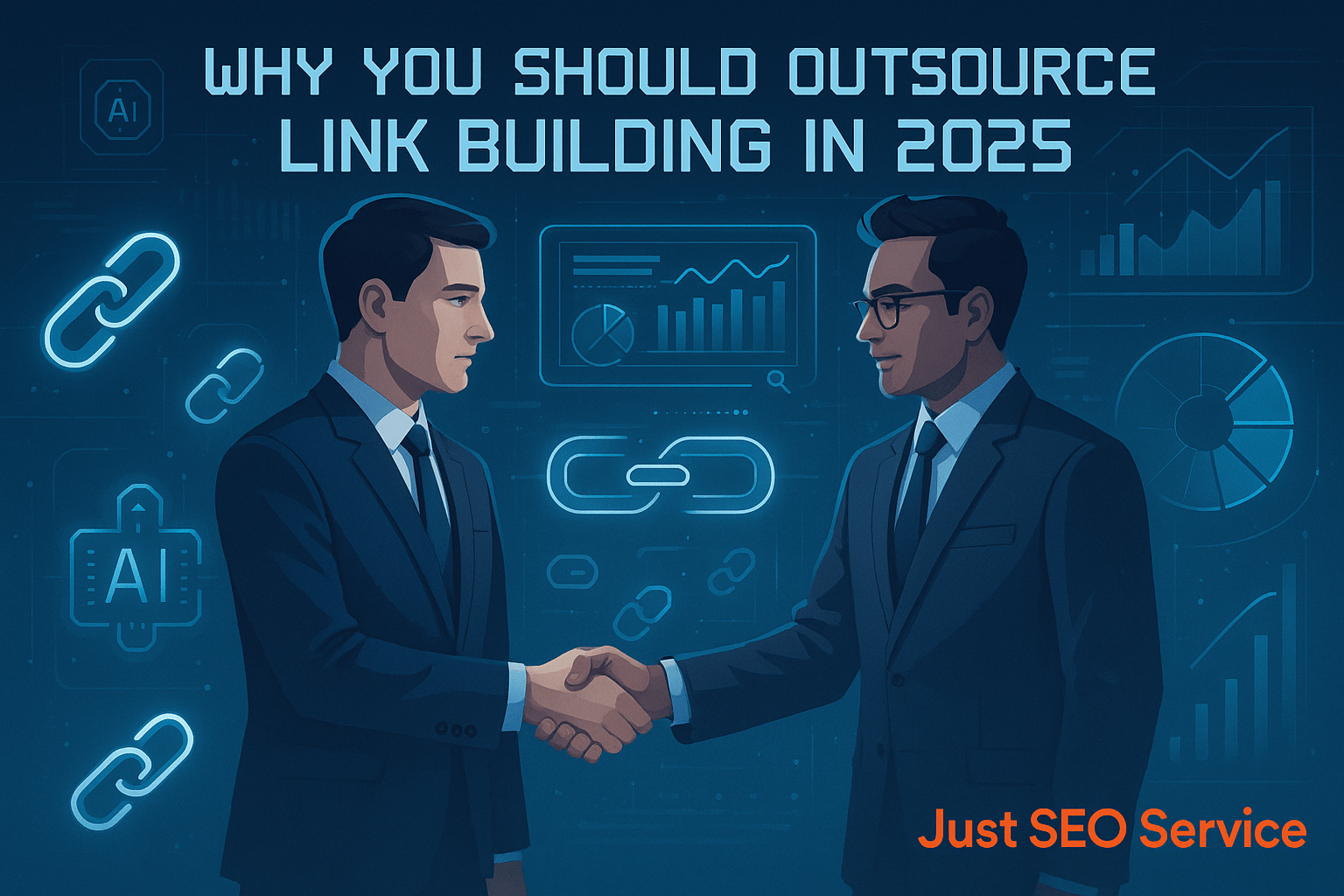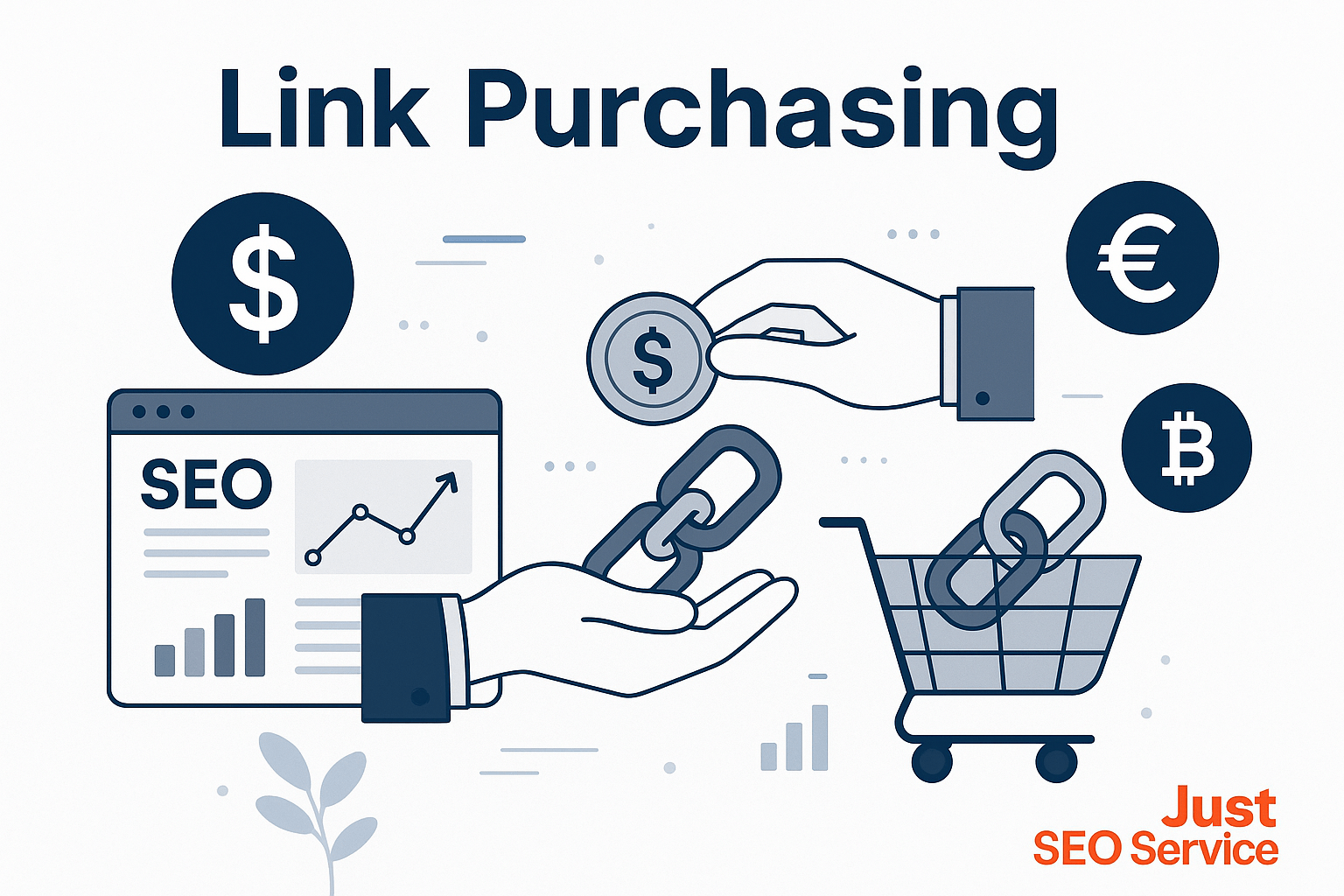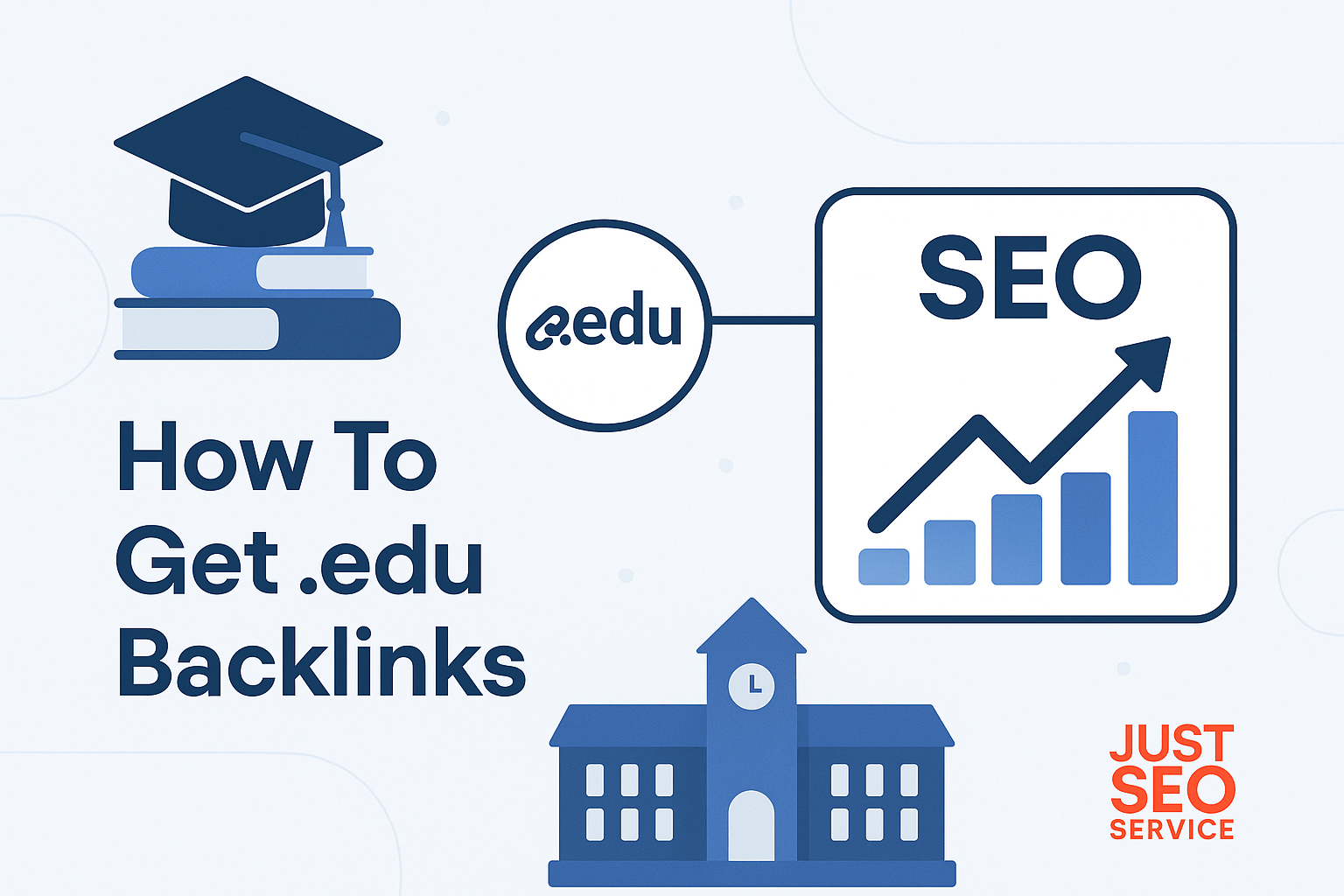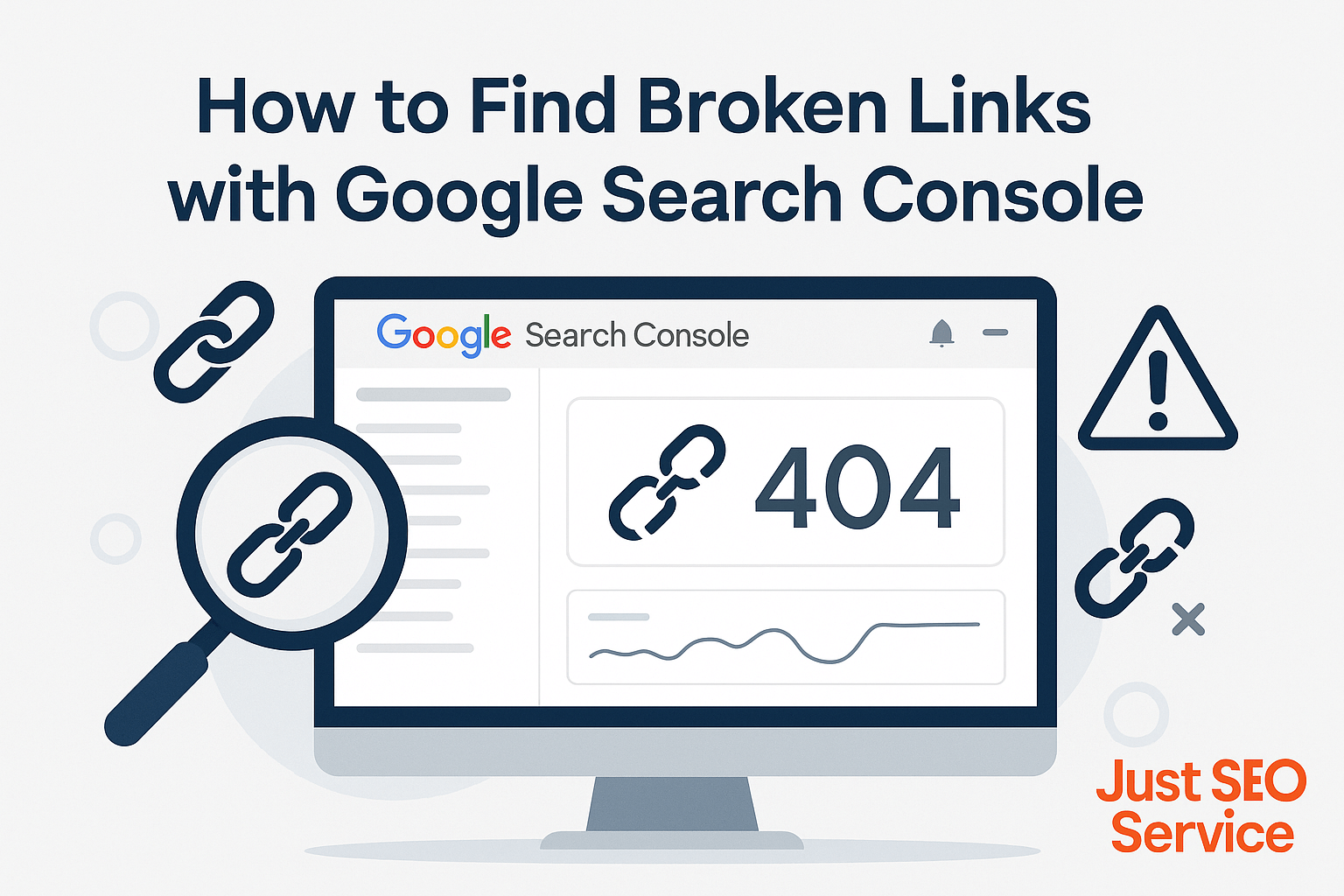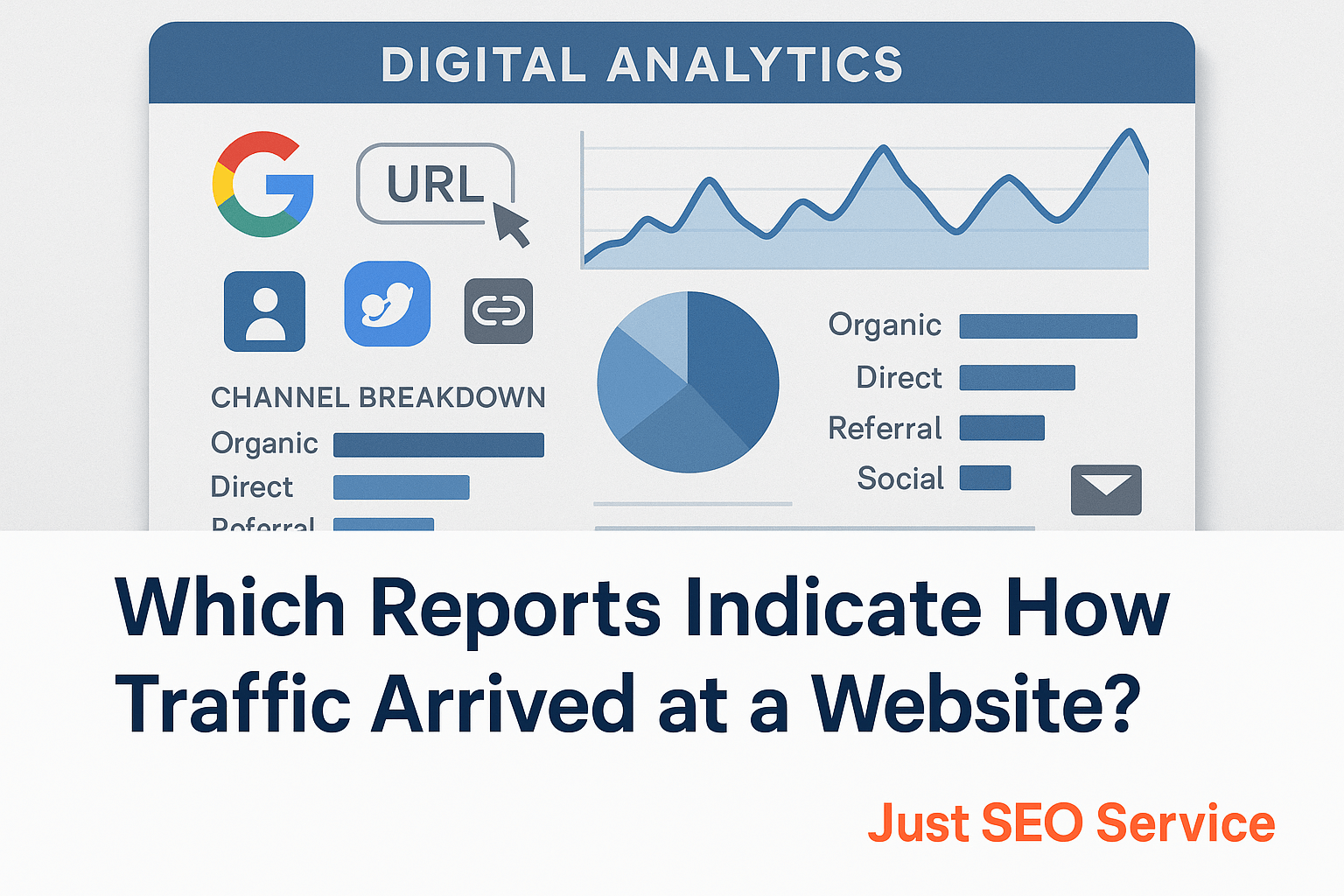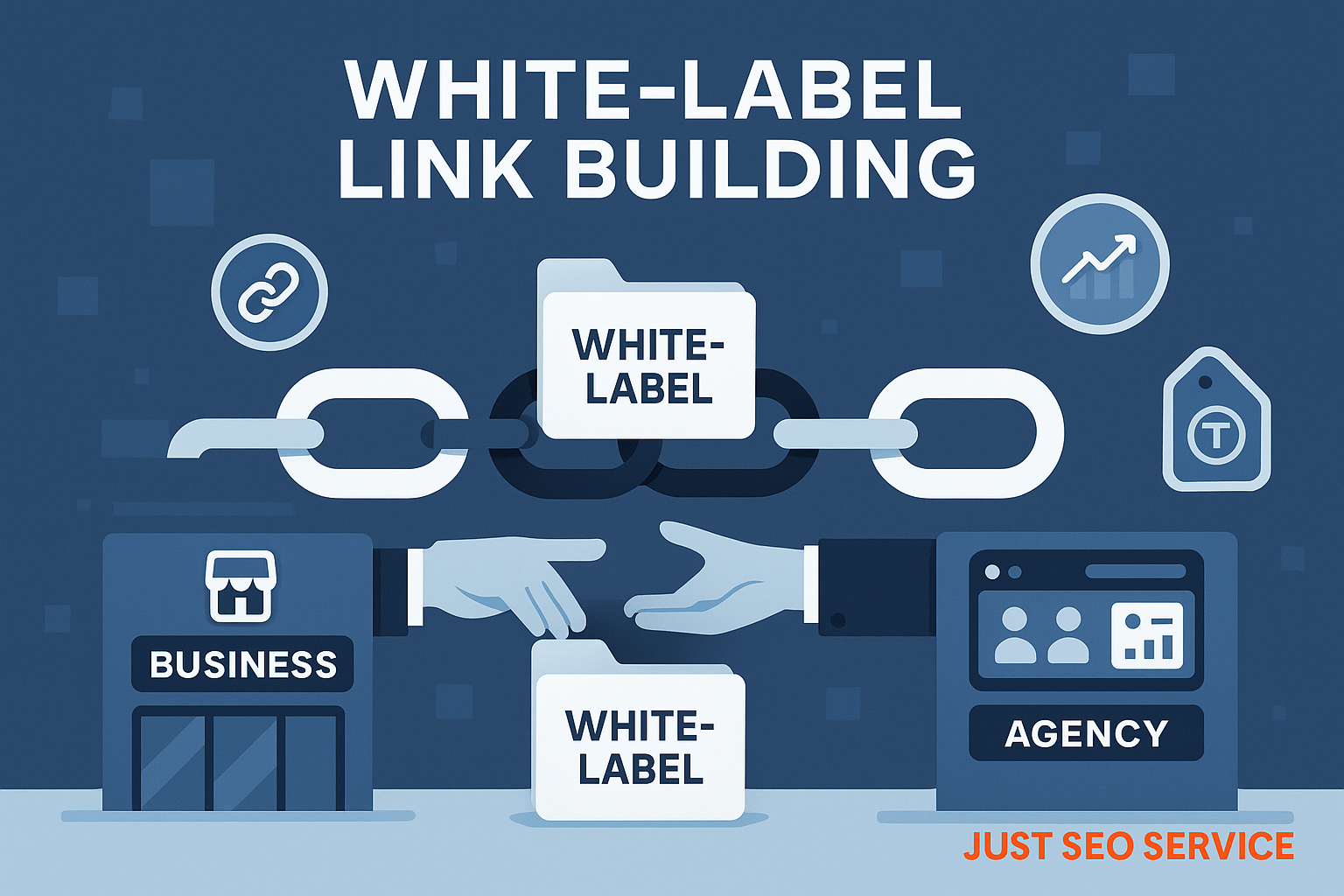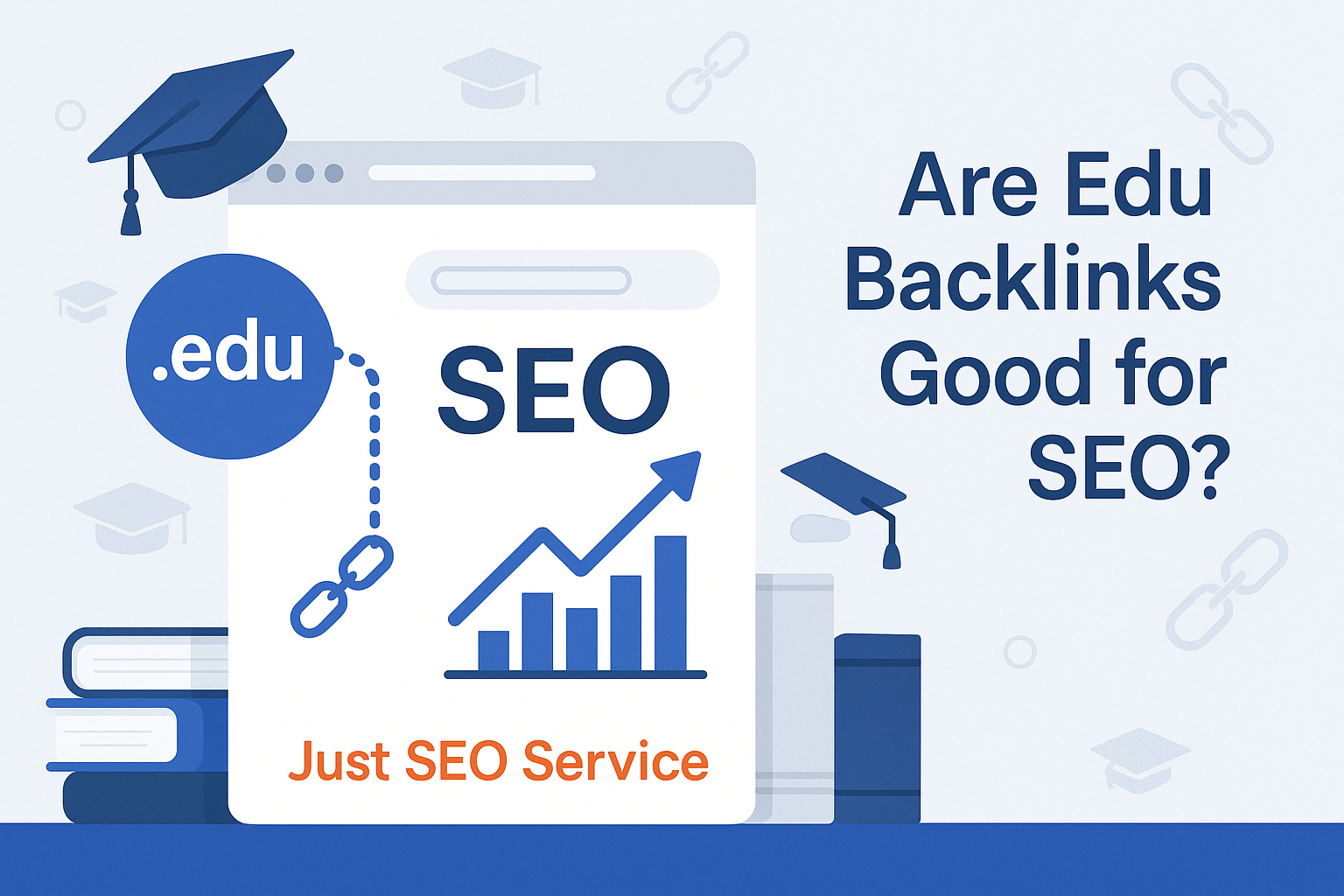Building backlinks for your eCommerce store feels like trying to convince someone to lend you their car when you’ve never met them before. It’s challenging, requires trust, and honestly, most people will say no. But here’s the thing I’ve learned after working with dozens of online businesses – the right link building approach can transform your store from invisible to irresistible.
Running a website feels like juggling flaming torches sometimes. Between creating compelling content,managing social media, and keeping up with Google’s ever-changing algorithms, link building often gets pushed to the back burner. Yet, quality backlinks remain one of the strongest ranking signals search engines use to determine your site’s authority and trust.
Purchasing links remains one of the most controversial topics in SEO. While Google officially discourages paid link building, the reality is that many websites continue to buy backlinks to improve their search rankings. Understanding the nuances of purchasing links can help you make informed decisions about your SEO strategy while minimizing risks.
Getting backlinks from government sites feels like trying to crack a secret code sometimes. Continue Reading
Educational domain backlinks (.edu) are among the most valuable assets in search engine optimization.
Broken links can silently damage your website’s performance, frustrating users and harming your search rankings.
Understanding where your website visitors come from is crucial for making smart
Marketing agencies face constant pressure to deliver comprehensive SEO solutions
Educational backlinks have long captured the attention of SEO professionals and website
The digital marketing landscape continues to evolve at breakneck speed, and the role of a